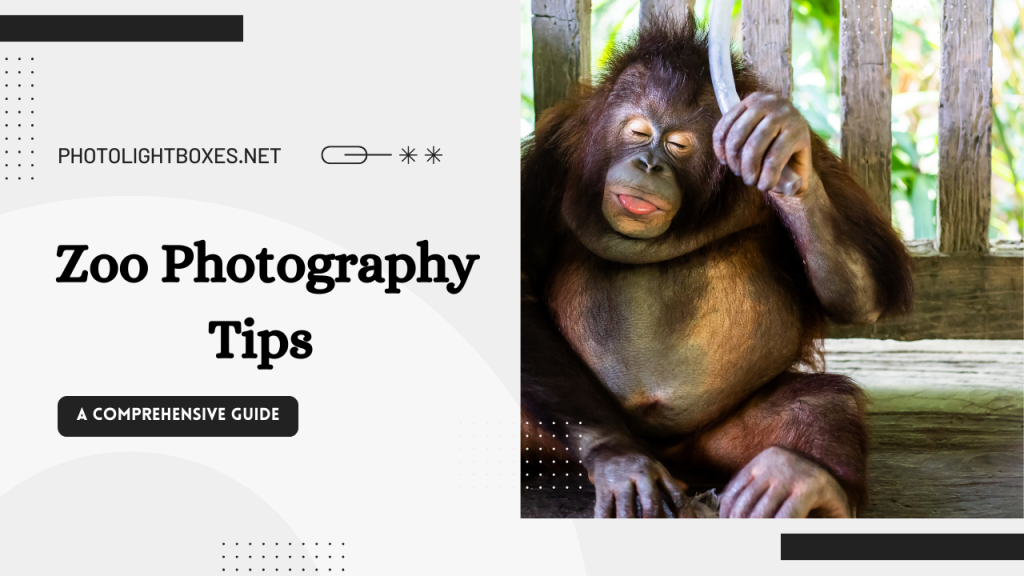In the current digital era, firms and individuals wishing to effectively exhibit their items must invest in eye-catching and high-quality product photography. A well-designed product image can significantly impact sales by luring in potential customers. The light box, commonly referred to as a light tent or photo light box, is an essential weapon in the toolbox of product photographers. This in-depth manual will go over everything you need to know to take quality photos with a light box, from selecting the correct tools to post-processing advice. This book will assist you in getting spectacular outcomes whether you are an experienced photographer or a beginner wishing to develop your product photography skills.
How Do You Take Good Pictures With A Light Box
Here’s a step-by-step breakdown of how to maximize the potential of your lightbox for picture-perfect results:
1. Selecting the Right Light Box
Choosing the ideal lightbox for your needs is the first step in using one to take good product shots. Consider the following aspects when choosing a light box because they come in a variety of sizes, forms, and designs:
Size: Make sure the lightbox you select is the right size to comfortably fit your merchandise. Larger light boxes are better suited for more oversized products, while smaller ones are excellent for smaller ones.
Material: Translucent nylon or cloth is often used to make light boxes. Choose a sturdy, high-quality material that spreads light evenly over the subject.
Built-in Lighting: Some light boxes have integrated LED Lighting, which can make setup easier. Make sure that these built-in lights may be adjusted to meet various lighting requirements.
Consider a portable and collapsible design for the lightbox if you intend to use it in a variety of settings. This will make transportation and storage simpler.
2. Gather Your Equipment
Make sure you have all the necessary tools on hand before beginning the photographic process. Here is a list of what you will require:
Light box
Camera (DSLR, mirrorless, or a high-quality smartphone with manual settings)
Sturdy tripod
Backgrounds (often included with the light box)
Products to photograph
Additional lighting (if required)
Remote shutter release (optional but useful for reducing camera shake)
Cleaning supplies for products (microfiber cloth, lens cleaner, etc.)
3. Setting Up the Light Box
A critical step in taking fantastic product shots is setting up your lightbox properly. To correctly set up your lightbox, follow these instructions:
Decide on a location: Put your light box in a well-lit space, preferably close to a window, to take advantage of natural light. If you’re utilizing artificial Lighting, make sure you have adequate room for proper lighting placement.
Collapsible light boxes should be put together according to the manufacturer’s instructions. Make sure the diffusing material is wrinkle and smooth-free.
Lighting Position: If your lightbox has built-in LED lights, turn them on and change the brightness as necessary. To uniformly illuminate the subject from both sides with external illumination, position the lamps outside the lightbox.
To make a seamless backdrop, smoothly curve the background material inside the lightbox after choosing it. White, black, and gray are standard backdrop colors, but pick the one that best matches your product.
4. Camera Settings
Your lightbox is now prepared, and you should set up your camera. Here are some broad pointers even though your camera model may affect the precise settings:
To have complete control over exposure settings, switch to Manual (M) mode.
Select a low ISO setting (often ISO 100 or 200) to reduce image noise.
To ensure a broad depth of field and sharp focus on the entire product, use a small aperture (high f-number, such as f/11 or greater).
The exposure can be altered by adjusting the shutter speed. You can utilize slower shutter speeds without being concerned about camera shake because you’ll be using a tripod.
To further lessen the possibility of the camera shaking when hitting the shutter button, turn on the self-timer or use a remote shutter release.
Use a bespoke white balance if necessary, or adjust your white balance to the available Lighting.
For the most significant amount of versatility during post-processing, capture photographs in RAW format.
5. Position and Style Your Product
It’s time to position and design your goods inside the lightbox now that your camera settings are perfect. Here are some pointers for properly arranging your product:
Position Your Product on the Background: Put your product in place on the light box’s background material. To ensure a clean composition, make sure it is centered and aligned correctly.
Use Props or Supports: To position the object at the proper angle, use props or supports (such as wires or acrylic stands). This can help draw attention to particular aspects of your product.
Pay Attention to Details: Keep an eye out for product specifics like labels, trademarks, and textures, and make sure your images clearly show them off.
Try Different perspectives: Play around with various views and compositions to discover the picture that best showcases your goods.
A sweep is a curved background that smoothly transitions from the horizontal surface to the vertical backdrop. Take into account using one. For products with reflecting surfaces or asymmetrical shapes, it is beneficial.
6. Fine-Tune Lighting
The secret to capturing quality images with a lightbox is to achieve ideal Lighting. How to adjust your Lighting is as follows:
Light Position: To provide soft, even lighting, position any external lights to the sides of or above the lightbox. Diffusers or modifiers can be used to change the light’s direction and intensity.
Manage Shadows: Be aware of shadows and try to make them softer. To reduce harsh shadows, alter the position and angle of your lights or add more diffusers.
Use Reflectors or Bounce Cards: To give your product more dimension, use reflectors or bounce cards to provide highlights and fill in shadows.
Avoid Strong Ambient Light: The color fidelity of your photographs can be impacted by using the lightbox in a space with intense, colorful ambient light.
7. Focus and Composition
It’s time to concentrate and frame your shot now that your product is in position and the Lighting has been established:
Manual Focus: To make sure the product is clear and in focus, use a manual guide. For accurate focusing, use the camera’s Live View mode to zoom in on the item.
Composition Guidelines: To produce visually appealing photos, pay attention to composition guidelines, including the rule of thirds, symmetry, and leading lines.
Review the framing to make sure there are no unnecessary or distracting background items.
Multiple Products: When photographing several products in a single frame, make sure they are balanced and spaced evenly.
8. Take Test Shots
To perfect your settings and Lighting, take several test photographs prior to taking the final product images. On the LCD of your camera, evaluate the test photos for exposure, composition, and focus. Make any alterations required to obtain the desired outcomes.
9. Capture the Final Images
It’s time to take the final pictures once you’re happy with your test shots. Take several photos from different perspectives and orientations to give yourself editing possibilities. Use a self-timer or a remote shutter release to reduce camera shake when pushing the shutter button.
10. The Post-Processing
Even if taking excellent pictures with the camera is crucial, post-processing can improve the outcome even more. Here are some suggestions for improving your lightbox photographs after post-processing:
Images: Import your photos into photo-editing applications like Adobe Lightroom or Photoshop.
Adjust White Balance and Exposure: If necessary, make adjustments to the image’s white balance, contrast, and exposure.
Spot Removal and Cleanup: To remove any blemishes or dust flecks from the product or backdrop, use spot removal or cloning tools.
Sharpening: Use light sharpening to improve your product’s clarity and detail.
Cropping: Cut out any extra background from the photo to ensure correct framing.
Save in Appropriate Format: Whether you’re saving your final photographs for the web or print, be sure they are in the format and resolution that are best suited to your purposes.
Conclusion
It takes careful planning, close attention to detail, and a complete understanding of your camera’s settings and Lighting to take excellent images with a lightbox. Create gorgeous product photographs that will effectively highlight your products by choosing the ideal light box, setting up your equipment correctly, and adhering to the instructions provided in this detailed tutorial. Mastering the art of light box photography is a valuable talent that can elevate your work and help you create attractive product photographs that leave a lasting effect on your audience, whether you are a professional photographer or a hobbyist trying to improve your photography skills.